
Download and install DC Unlocker Drivers
Download DC Unlocker Drivers:
Download and install DC Unlocker Drivers. In this post i will show you How to install dc-unlocker drivers manually:
Extra Gift: 👉Download_Rufus_and_ISO_Creator
1: Just go to Access Device Manager from the task bar start menu.
2: just you need to find USB seriel Device. In many cases it appears under “Other devices” section or elsewhere with incorrect name. Disconnect/reconnect your device to see where it apppears in device manager
3: Right click on the driver that belongs to your device and select “Update driver software…”
Must Choose manual option ” Locate and install driver software manually”
5: Click on “Browse…” button
6: Locate the downloaded driver folder, mark it and click “OK”. ( Download Driver )
7: Now just click on “Next”
8: you will see Windows has successfully updated your driver software. congratulation you are done.
Download Dc Unlocker Drivers: Download
Download YouTube video with 1 click: Yt Downlaoder.
Watch Video Guidance:
Enjoy Free Guide to Download and install DC Unlocker Drivers for free.
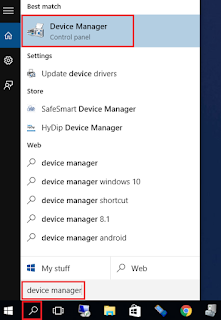
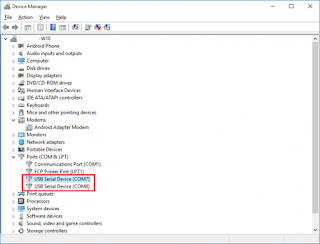

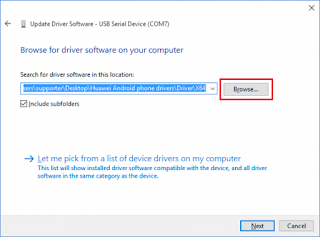


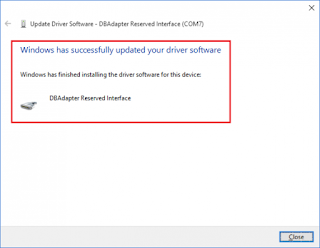
[…] Extra Gift: Download Dc Unlocker Drivers: Download […]
thanks